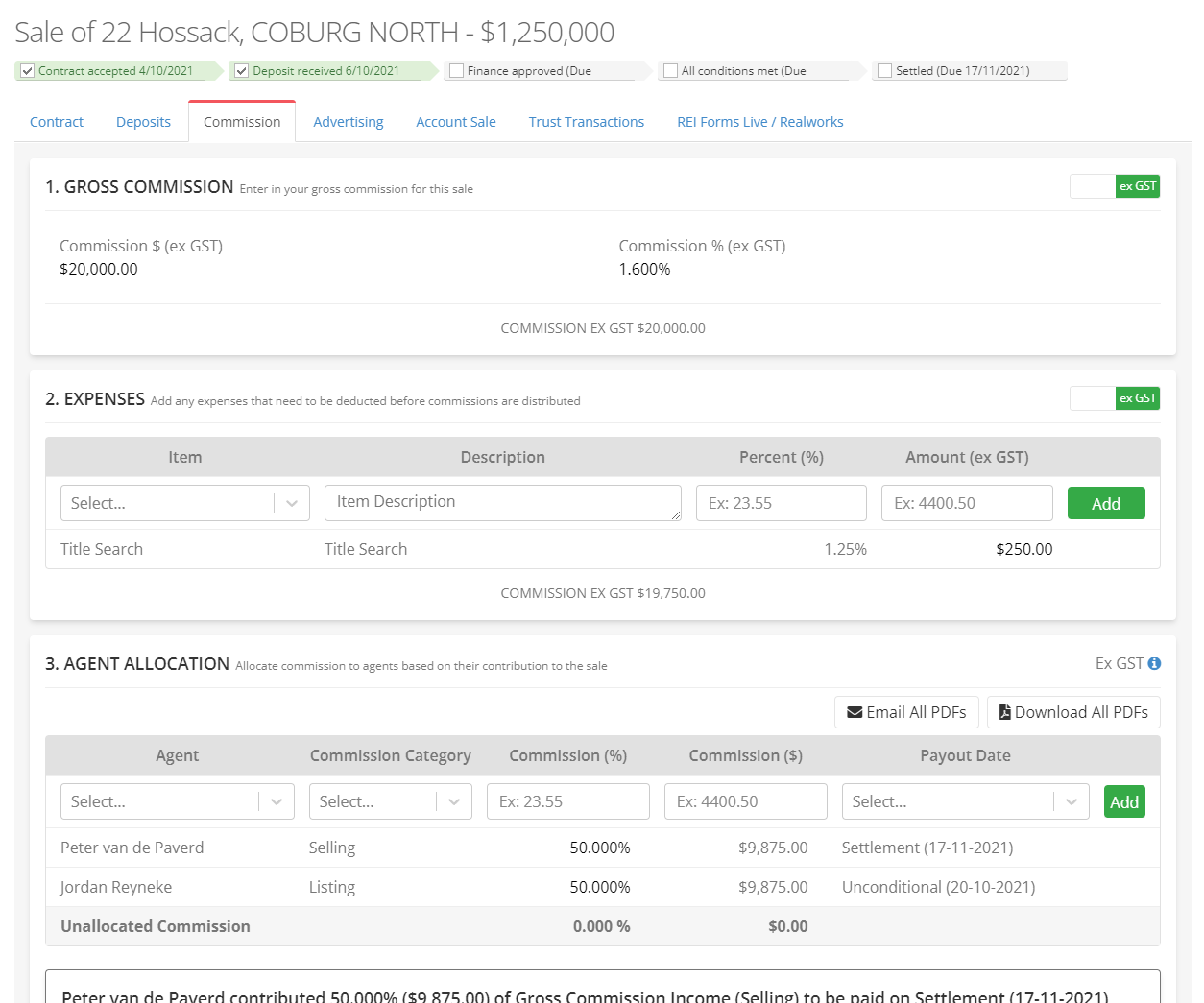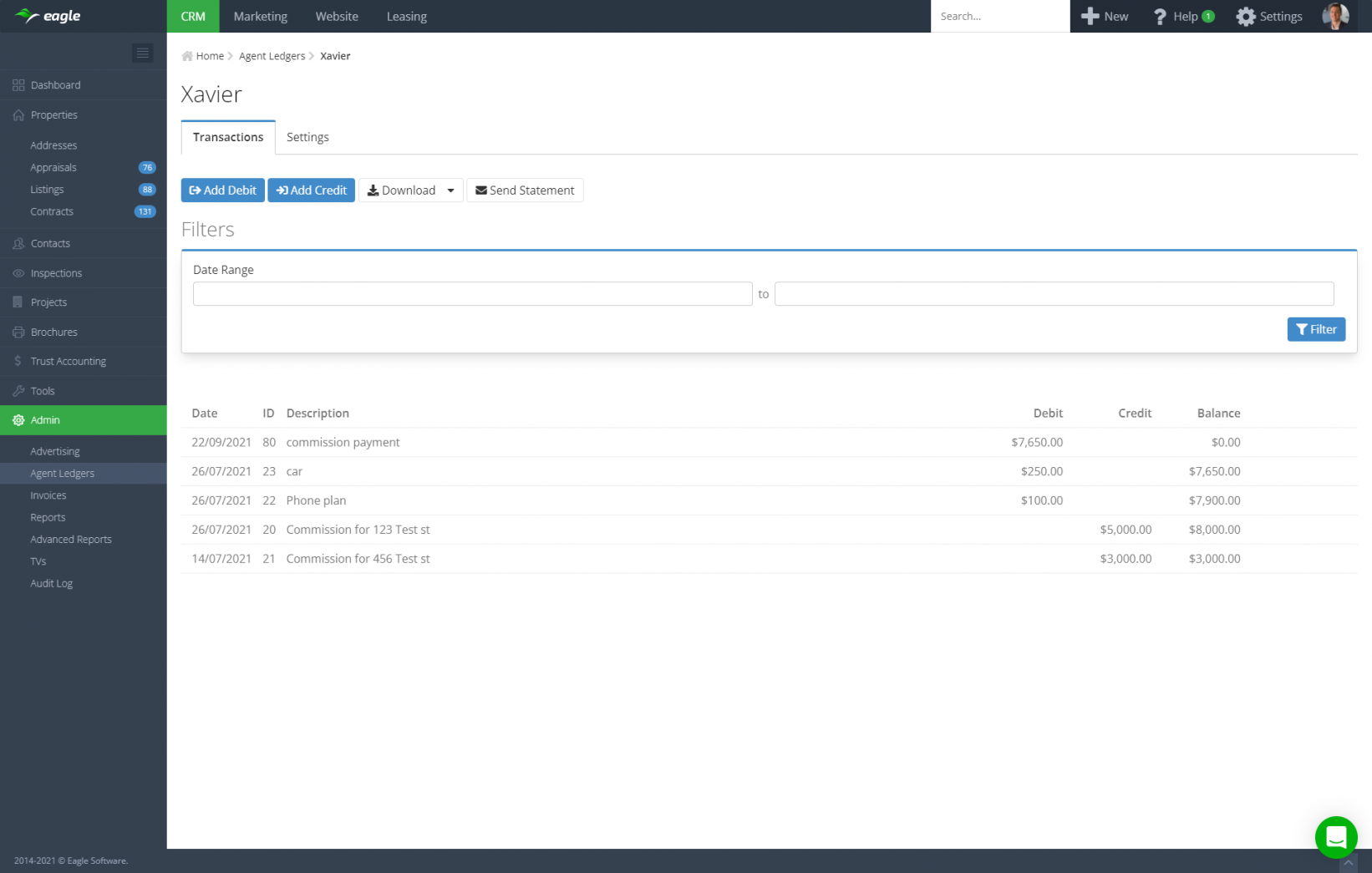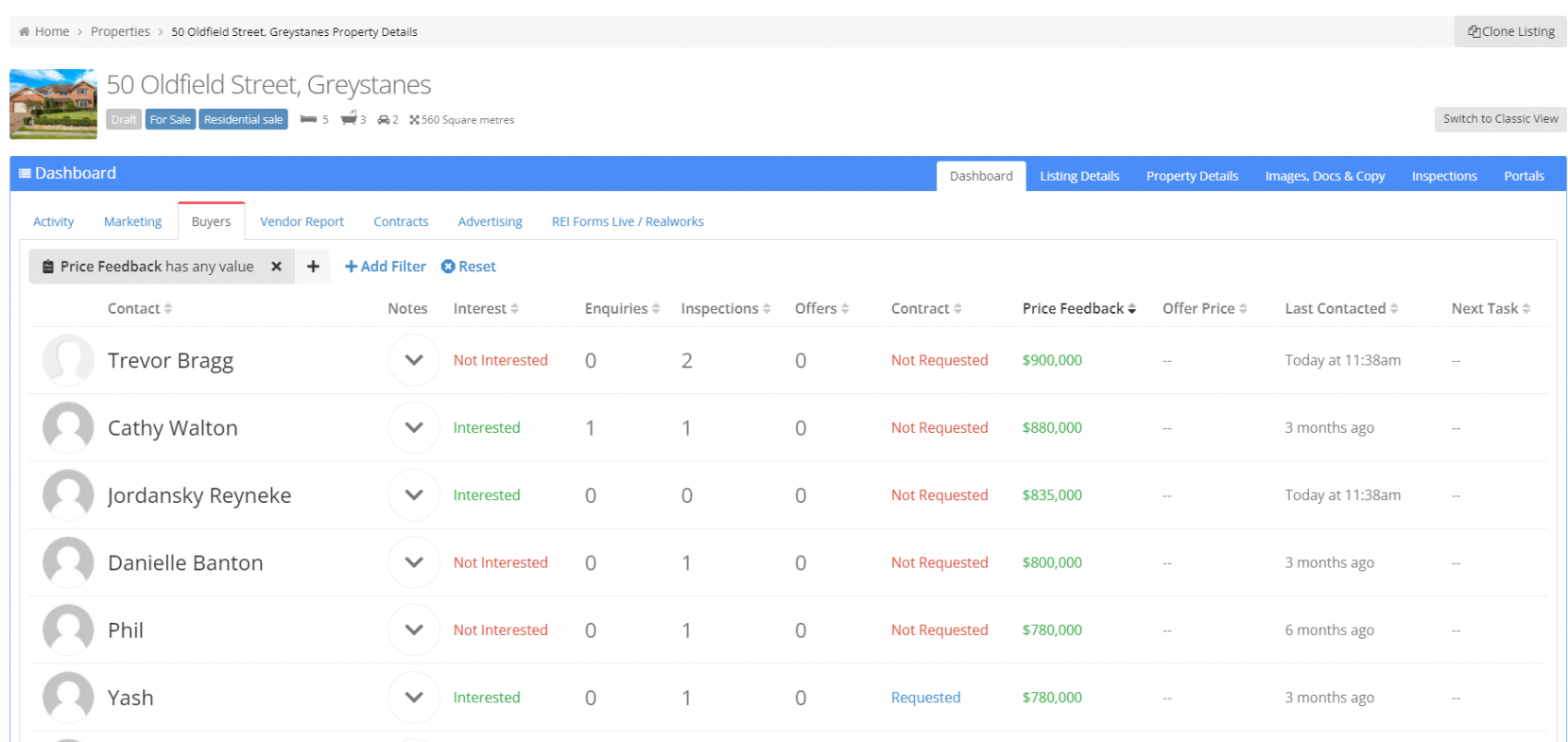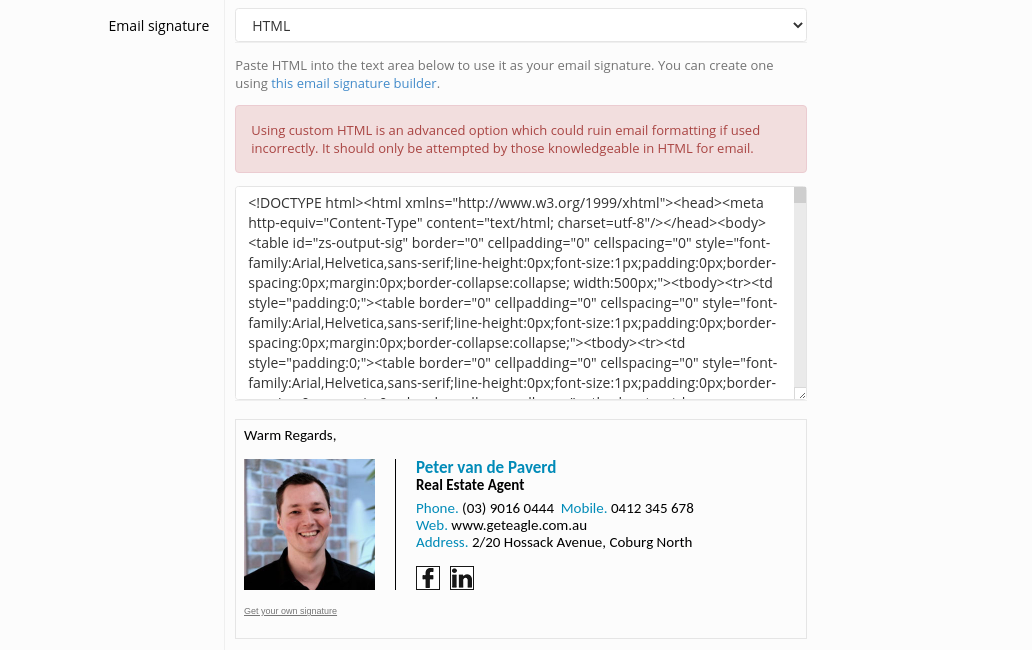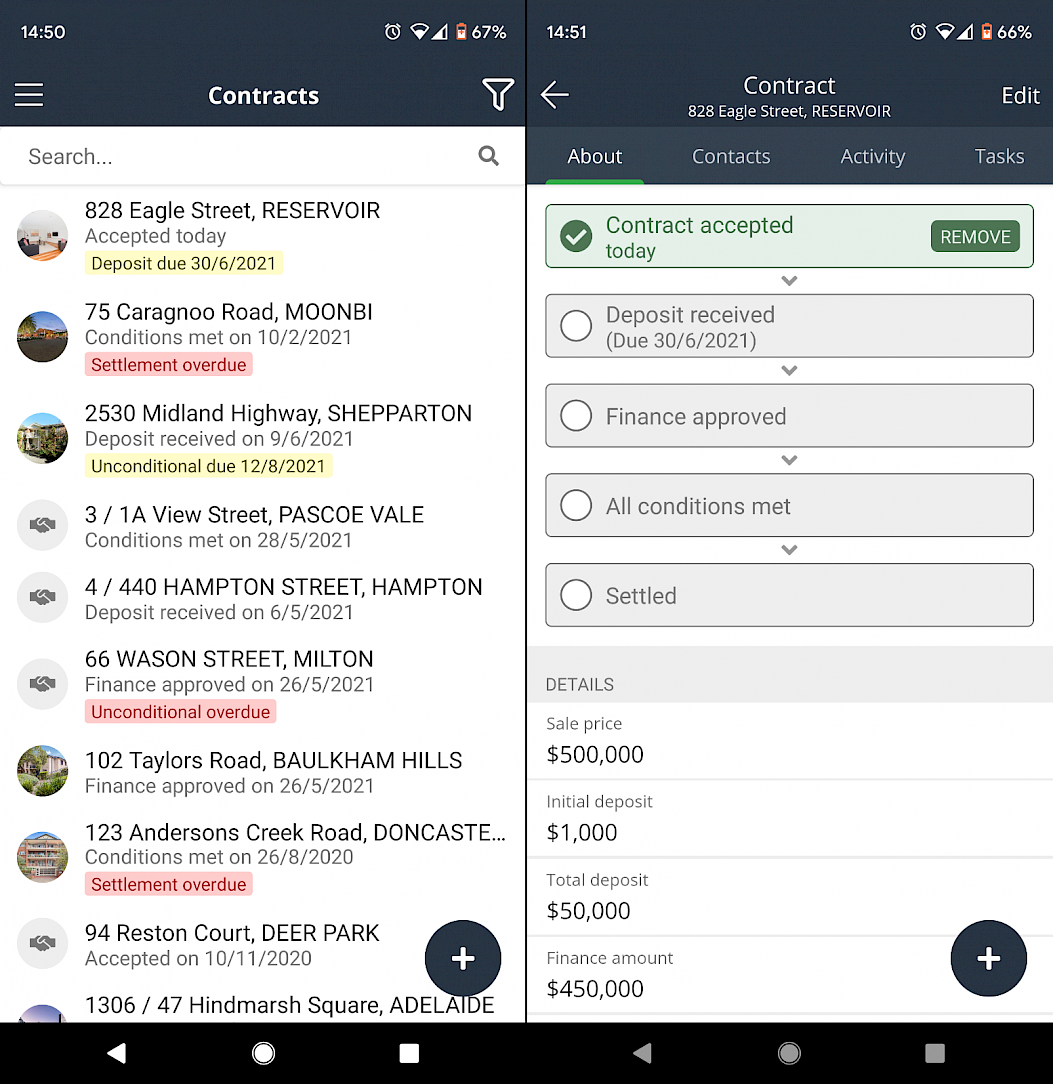Spring has arrived, and with it, some fantastic new features in Eagle! We're very happy to have addressed a lot of client feedback over the last quarter and we hope you enjoy the new improvements. Our engineering team also continues to grow with an extra two developers joining our team over the last few months, giving us more resources to continue innovating and improving.
Commission Worksheet Improvements
Streamline calculating agent commissions
With this release we introduce a new and improved commission worksheet that delivers a streamlined process to calculate and report on agents commissions.
The commission worksheet has been developed with flexibility in mind, allowing you to define commission categories, commission payout dates, default commission splits as well as configuring agents for GST or superannuation.
New PDF commission statements can easily be generated or emailed in one click and individual agent commission statements do not show other agents commissions from the sale, allowing you to report quickly and confidentially to each contributing agent.
New commission reports and dashboard widgets allow you to project commission based on the payout date and updated permissions allow you to control which users can view and manage commissions.
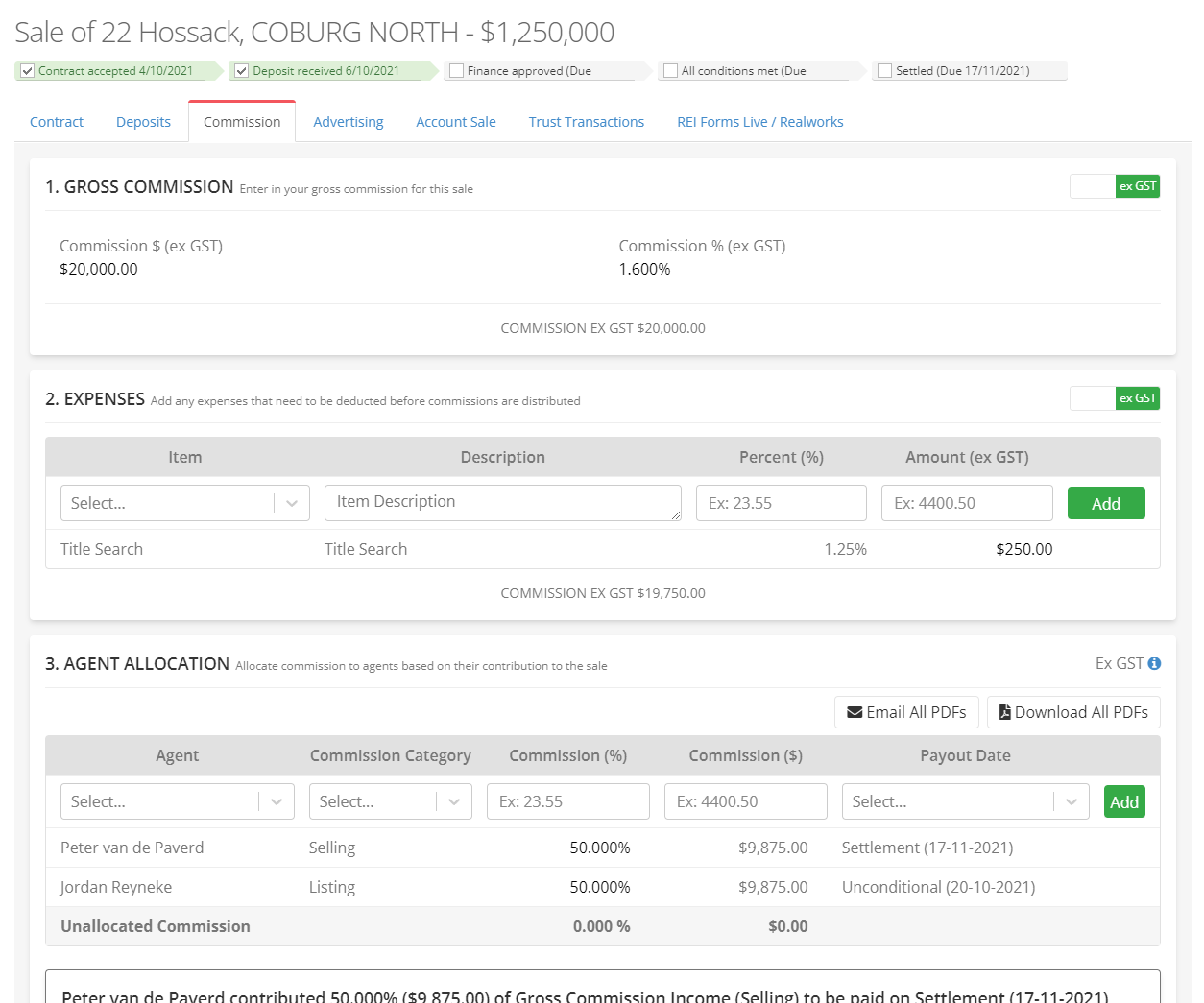
Agent Ledgers
Keep track of and manage payments to your agents
We're excited to launch Agent Ledgers into Eagle, a new feature that will help you to manage all commission earned by an agent as well as payments you have made to them.
Agent Ledgers give you a running balance of how much you owe to agents. Commission payments come in, expenses or deductions go out with the balance paid to your agents on your desired pay frequency.
Completely eliminate the admin burden of keeping agents informed as to how much they are going to be paid. A PDF statement can be emailed in one click or simply grant your agents the permission to view they own agent ledger within the software.
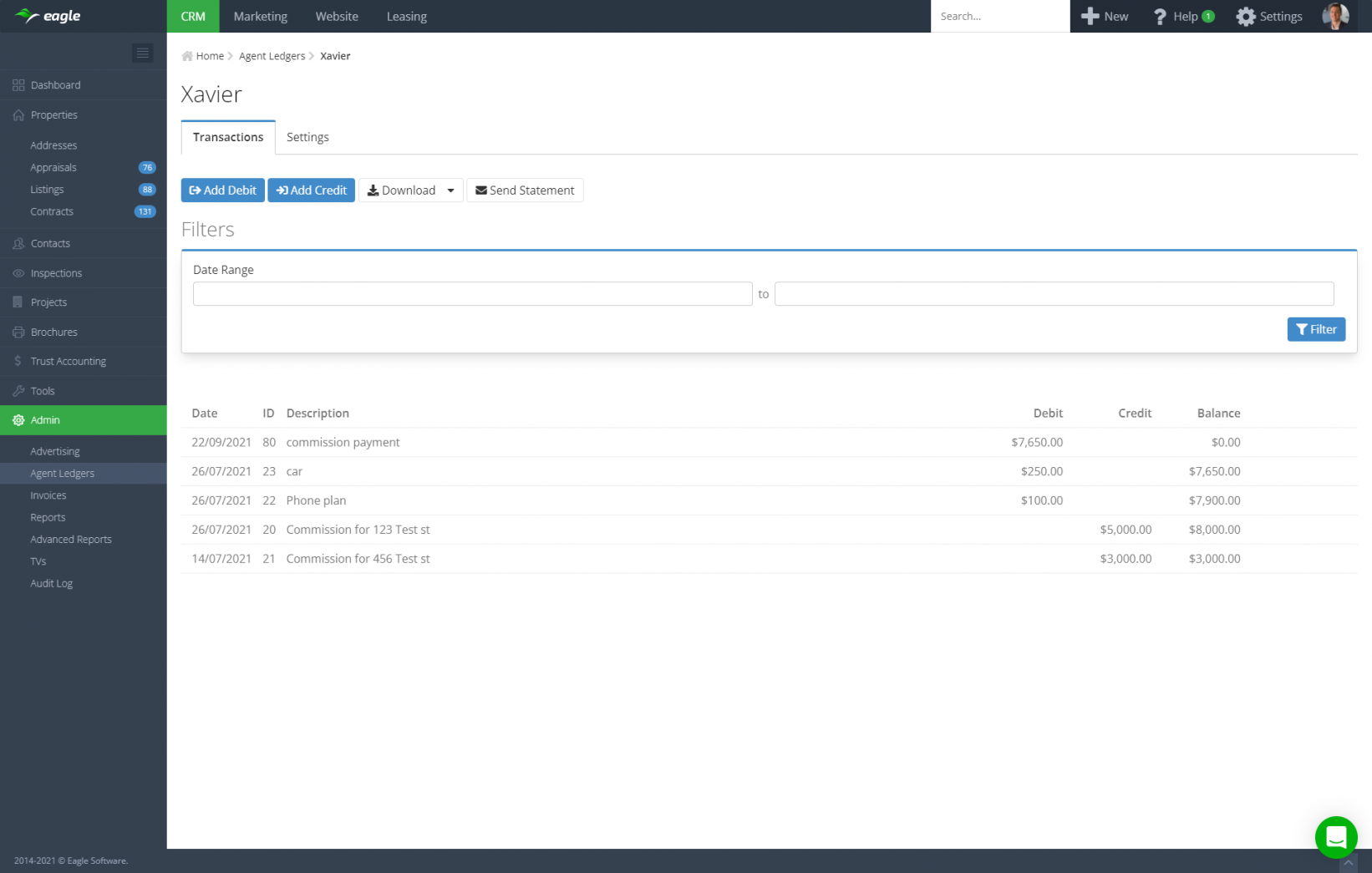
Buyer Table Improvements
Bring your buyer management to the next level
With the latest round of improvements to the buyer table we introduce more functionality around finding the right list of buyers and managing updates more efficiently.
New advanced filter options allow you to find buyers based on when they were last contacted, whether you have outstanding or upcoming tasks on them or based on their price feedback. With the new column sorting you can now order your list of filtered buyers so you can focus your time on the most qualifed (eg. most interested to least interested, or offer price highest to lowest).
We've also introduced the ability to edit and delete notes in the buyer table so you can fully manage both follow up and extra notes you might want to be included in the interactive online vendor report. A new eye icon indicates whether a note will not be visible to the vendor report so you don't need to click into the note to find out.
Finally, we've introduced pagination which makes it easier to manage large volumes of buyers and allows us to bring you right back to the buyer you were working on when making updates.
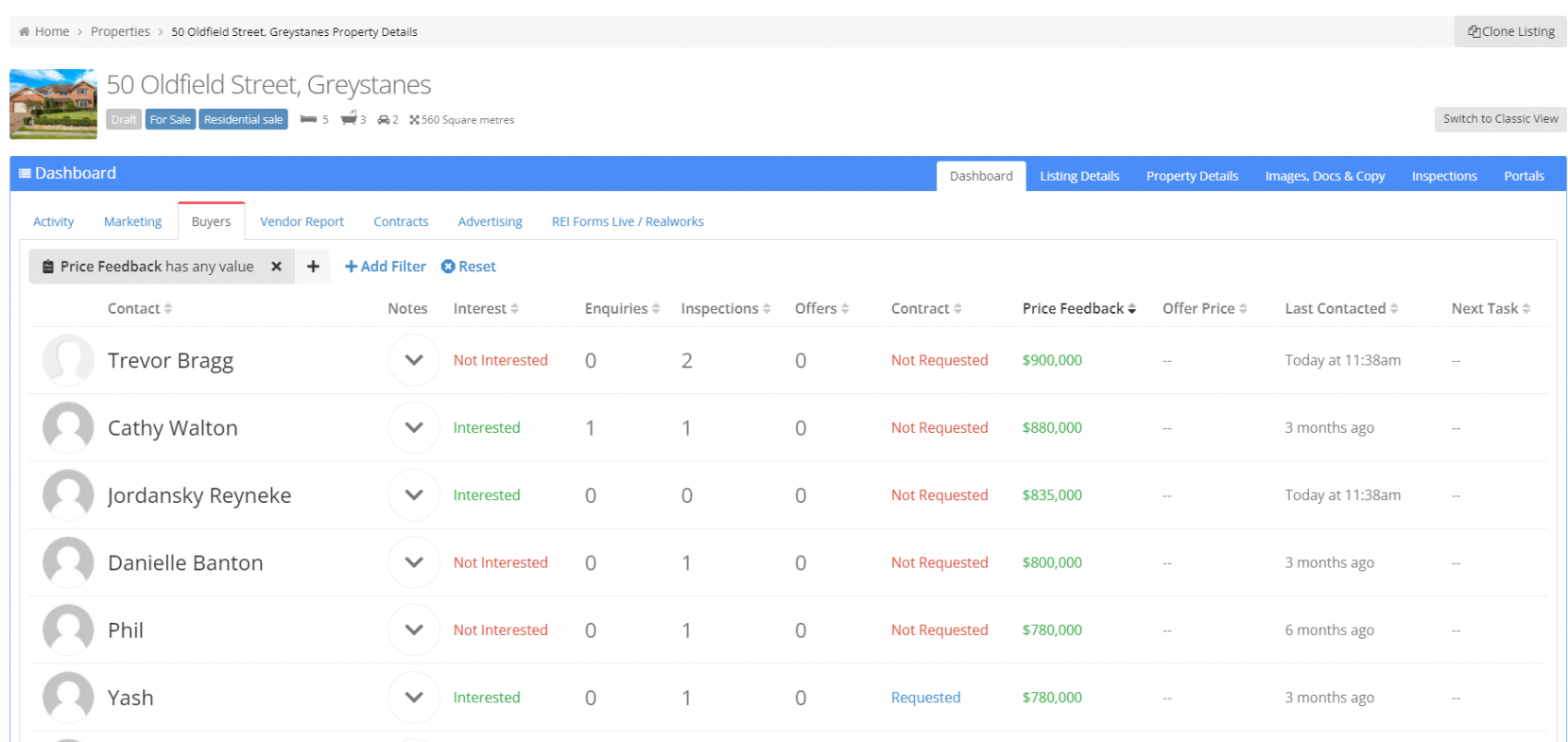
Advanced Reports
Gain deep insights into your data
We are excited to announce our new Advanced Reports feature! The new Advanced Report is a powerful business intelligence report builder tool designed to give you deep insights into your data and business.
With Advanced Reports, you can build advanced queries using any piece of data in your database and display it intuitively on your advanced report dashboard.

Custom Signatures
Personalise your emails with your own email signature
With this release we introduce custom email signatures allowing you to use your own email signature design in emails sent through Eagle. This new feature uses a HTML editor which gives complete flexibility to configure your email signature the way you want it.
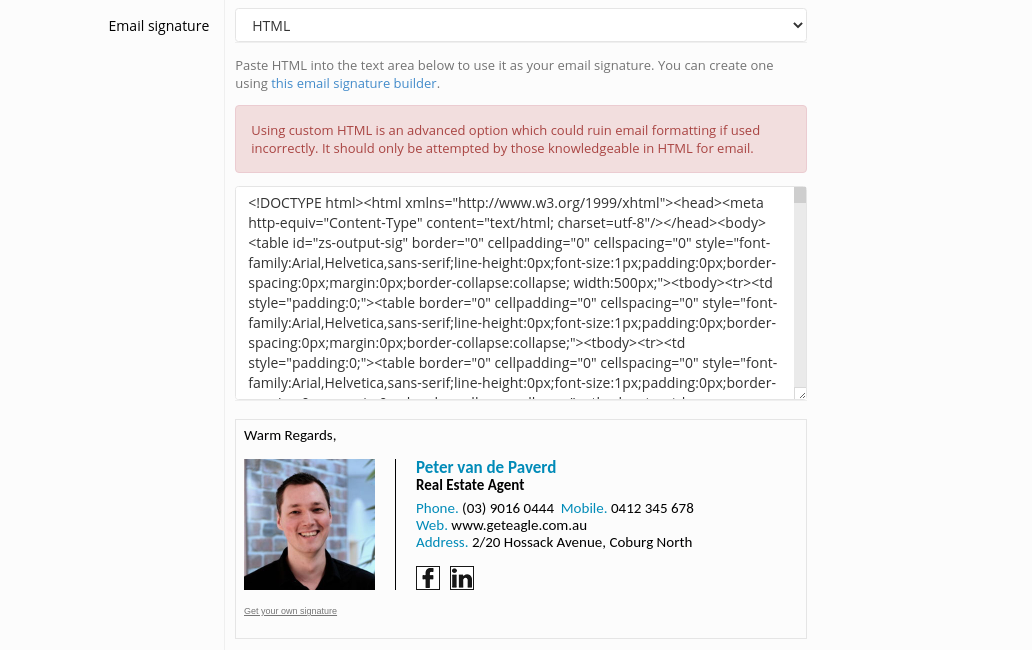
Group Dashboard
Manage multiple Eagle accounts at a corporate level
The Eagle Group Dashboard feature is the perfect way to view data and manage multiple Eagle accounts in one place. Utilise our Advanced Reports business intelligence tool that is scoped to the entire group, giving you the power to create queries and build reports at a group level.
The account login feature gives you full super user access to all accounts in your group, allowing you to quickly switch between group Eagle accounts all within a single group login.
Our Groups functionality also supports new office onboarding, making it a seamless process to setup new offices within your group with your own suite of default templates and configuration.
Two-Factor Authentication (2FA)
Keep your account secure
With this release we introduce Two-Factor Authentication (2FA) for logging into Eagle. 2FA is a security process that requires users to provide two different ways to verify themselves when logging in.
Users can choose to receive a one-time code via email or their preferred authenticator app. Using 2FA makes it significantly more difficult for someone to gain access to your account.

New Filters
Our latest additions to the advanced filters
Its one thing to have information saved in a database, and another to be able to access it in a useful way. Our advanced filters are industry leading and give you full scope to drill down to find exactly what you need.
This quarter we released additional contact filters around mobile sync, ownership type and the buyer metrics of interest level, price feedback and contract request status. Appraisal have also received a boost with new activity filters, giving you the power to run filters such as 'cold appraisals where I haven't called the owner in the last 30 days'. Addresses can now be filtered by ownership type so you can tailor different messaging for owner occupiers and investors. Finally, we have added date range options across all filter strategies allowing you to filter all dates by defining a start and end date.
Eagle CRM Mobile App Updates
Bring the full power of Eagle CRM wherever you go
The last quarter has seen a huge amount of updates released in the mobile app. We are focusing on both delivering new features as well as nuanced improvements to workflows to make using the app is quick and easy as possible while providing as much functionality as possible.
Contracts
This release we introduced full access to your contracts in the mobile app. In a few taps you can access all the key milestone contract dates so you will never be in the dark about what's happening with a contract. We've also added a list of contacts including vendors, vendors solicitor, purchaser and purchasers solicitor so you can easily call them without digging for phone numbers.
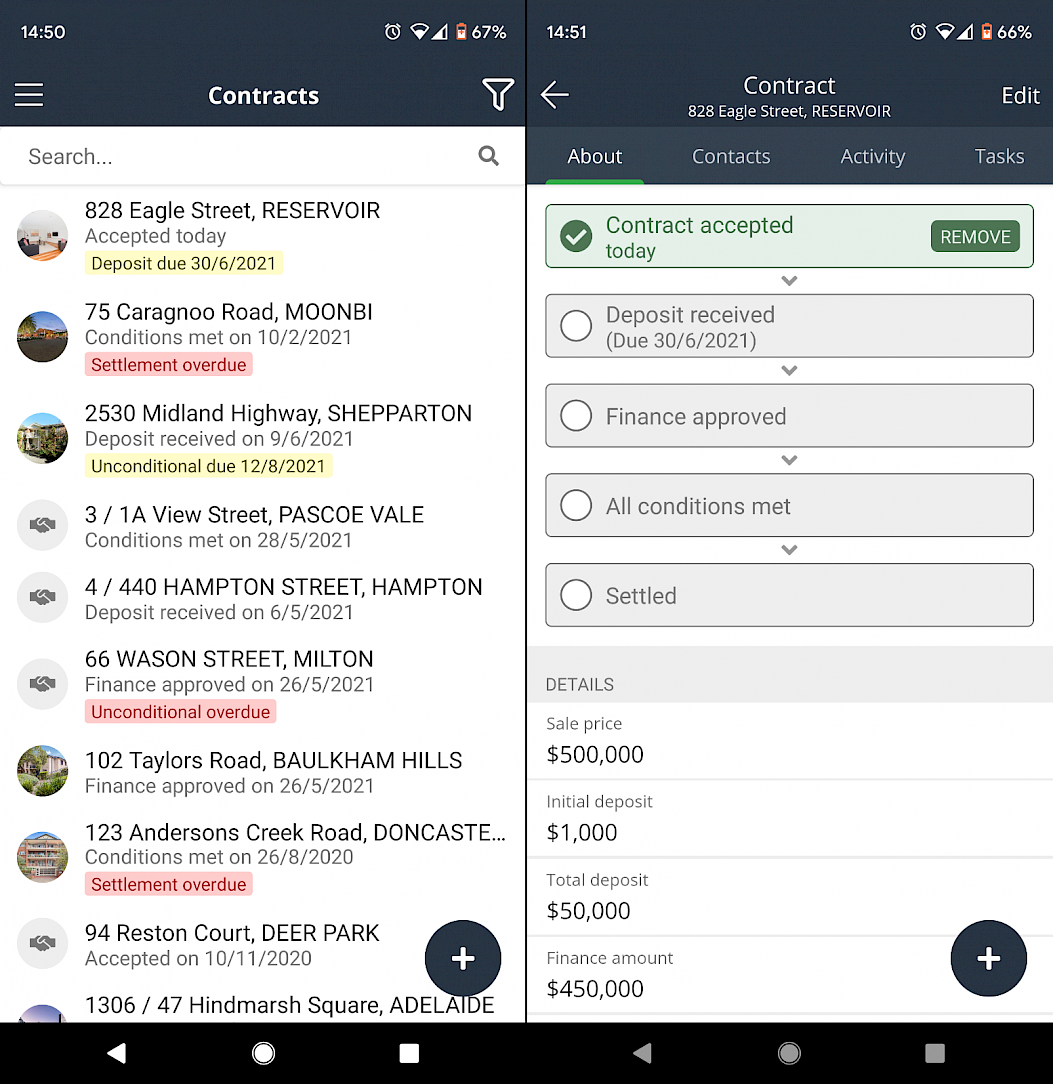
Addresses
We have also released full access to your Addresses database in the mobile app so when you're dock knocking or have bumped into someone down the street, you can easily look up the owner of an address or add in a new owner to your address database.
Managing Buyers
We have upgraded the Buyers tab in the mobile app allowing you to edit a buyers interest level, price feedback and contract status request, either on an individual contact or using a bulk action.
QR Code Display
If you don't want to print QR codes for inspections or you simply didn't have time to print them out, you now have the option to display inspection QR codes from within the mobile app. Either use your own phone or bring along a tablet to display the QR code on screen.
Quality of life improvements
We're always looking to improve existing features to make them better, faster and easier. This quarter we introduced a new keypad toggle for inspection check ins, making it super simple to search by phone instead of name or email when checking in inspection attendees. When sending documents to sale inspection attendees we have also added a tick box to bulk set their contract request status to 'sent', saving you lots of time and giving you accurate data to work off for your Monday follow up. Finally, we've introduced call, email and SMS buttons in the header of a contact so regardless of which contact tab you are viewing you can get in touch with them in one tap.
Coming soon
We're working on a lot of new features but a few notable ones worth mentioning are the Caller ID for iOS and a new integration with PropPay.
Caller ID for iOS
Last quarter we released Caller ID for Android, a feature that has been hugely popular and allows you to answer callers by name. Caller ID for iOS is under development and will be coming soon.
Integration with PropPay
PropPay is a real estate payments platform that gives the option to offer clients to pay now, pay in instalments or pay later. You can think of PropPay as 'the AfterPay for real estate' and can be used for things like advancing vendor paid advertising or advancing commission payments. We are working on a deep integration with PropPay which will allow you to offer more flexible payment options to your clients as well as freeing up significant capital and cashflows for your business by eliminating the need for your business to advance VPA costs to your clients.