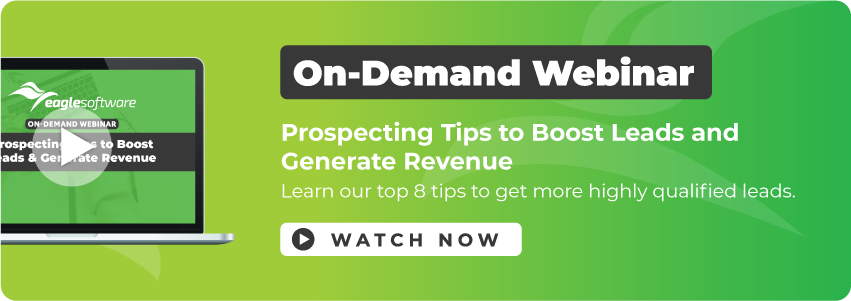- Why Eagle
- Products
- Solutions
-
Resources
- Blog
- Time Management Tips for Property Managers
- Integration Partners
- Experience An Automation
- Real Estate CRM Automation Strategies for Growth-Driven Businesses
- Automation Templates Download
- Real Estate Commission Calculator
- QR Code Checkin For Real Estate
- Play Flappy Eagle
- The Best Real Estate CRM for Agents
- Looking for an alternative to MyDesktop?
- Terms and Conditions
- Pricing
- Contact
- Why Eagle
-
Products
-
CRM
EagleCRM is a real estate listing and contact management software package that puts your business on autopilot.
-
Mobile App
Fully featured access to your data at the tip of your fingers
-
Websites
Stand out from your competitors with a cutting edge real estate website that looks great on every device.
-
Marketing
Email marketing software for real estate agents that allows you to work in volume, so you can focus your time on prospects that are ready to act now.
-
Leasing Tools
Eagle offers a suite of of leasing tools and application management features to power-up your rental team!
-
Sales Trust Accounting
Manage contracts from acceptance to settlement. Generate your receipts and record your payments all from the one spot.
-
Facebook App
Convert your Facebook page into a fully featured website with Eagle's Facebook Application.
-
Individual Agent Website
An easy to setup and super affordable website option for Individual Agents
-
-
Solutions
-
Individuals
Eagle offers solutions for agents working as part of a team. Keep your data completely separate from the office database, and work in volume on autopilot.
-
Salespeople
Salespeople are busy and on the go, and need to be spending their time in front of the right people.
-
Rental Teams
Leasing And Business Development Tools For Rental Teams
-
Project Marketers & Land Estates
Keep track of your projects and stages, listings, contracts, stocklists, enquiries, contacts and marketing, all in one place.
-
Principals
Eagle is easy to use for your staff, with tools that make it easy for you to get the most out of your business.
-
Multi Office Groups
Eagle offers a variety of solutions and services to help you maximise the effectiveness of your group.
-
Business Brokers
We often hear from business brokers that they have tried many CRM's, but they always feel like they are trying to shoehorn their specific needs into a generic CRM.
-
-
Resources
-
Blog
Read the latest from Eagle Software
-
Time Management Tips for Property Managers
-
Integration Partners
Integrate with other software in your office
-
Experience An Automation
Experience an Eagle automation for yourself. Real-world examples of our automated emails and SMSs.
-
Real Estate CRM Automation Strategies for Growth-Driven Businesses
With the right CRM software, you can turn time-consuming, repetitive real estate tasks into automatic listing management & communication with clients.
-
Automation Templates Download
-
Real Estate Commission Calculator
Calculate your office expenses, agent commissions, deductions and net office commission.
-
QR Code Checkin For Real Estate
-
Play Flappy Eagle
A fun game - click the Eagle to flap it's wings.
-
The Best Real Estate CRM for Agents
-
Looking for an alternative to MyDesktop?
-
Terms and Conditions
-
- Pricing
- Contact