- Why Eagle
- Products
- Solutions
-
Resources
- Blog
- Time Management Tips for Property Managers
- Integration Partners
- Experience An Automation
- Real Estate CRM Automation Strategies for Growth-Driven Businesses
- Automation Templates Download
- Real Estate Commission Calculator
- QR Code Checkin For Real Estate
- Play Flappy Eagle
- The Best Real Estate CRM for Agents
- Looking for an alternative to MyDesktop?
- Terms and Conditions
- Pricing
- Contact
- Why Eagle
-
Products
-
CRM
EagleCRM is a real estate listing and contact management software package that puts your business on autopilot.
-
Mobile App
Fully featured access to your data at the tip of your fingers
-
Websites
Stand out from your competitors with a cutting edge real estate website that looks great on every device.
-
Marketing
Email marketing software for real estate agents that allows you to work in volume, so you can focus your time on prospects that are ready to act now.
-
Leasing Tools
Eagle offers a suite of of leasing tools and application management features to power-up your rental team!
-
Sales Trust Accounting
Manage contracts from acceptance to settlement. Generate your receipts and record your payments all from the one spot.
-
Facebook App
Convert your Facebook page into a fully featured website with Eagle's Facebook Application.
-
Individual Agent Website
An easy to setup and super affordable website option for Individual Agents
-
-
Solutions
-
Individuals
Eagle offers solutions for agents working as part of a team. Keep your data completely separate from the office database, and work in volume on autopilot.
-
Salespeople
Salespeople are busy and on the go, and need to be spending their time in front of the right people.
-
Rental Teams
Leasing And Business Development Tools For Rental Teams
-
Project Marketers & Land Estates
Keep track of your projects and stages, listings, contracts, stocklists, enquiries, contacts and marketing, all in one place.
-
Principals
Eagle is easy to use for your staff, with tools that make it easy for you to get the most out of your business.
-
Multi Office Groups
Eagle offers a variety of solutions and services to help you maximise the effectiveness of your group.
-
Business Brokers
We often hear from business brokers that they have tried many CRM's, but they always feel like they are trying to shoehorn their specific needs into a generic CRM.
-
-
Resources
-
Blog
Read the latest from Eagle Software
-
Time Management Tips for Property Managers
-
Integration Partners
Integrate with other software in your office
-
Experience An Automation
Experience an Eagle automation for yourself. Real-world examples of our automated emails and SMSs.
-
Real Estate CRM Automation Strategies for Growth-Driven Businesses
With the right CRM software, you can turn time-consuming, repetitive real estate tasks into automatic listing management & communication with clients.
-
Automation Templates Download
-
Real Estate Commission Calculator
Calculate your office expenses, agent commissions, deductions and net office commission.
-
QR Code Checkin For Real Estate
-
Play Flappy Eagle
A fun game - click the Eagle to flap it's wings.
-
The Best Real Estate CRM for Agents
-
Looking for an alternative to MyDesktop?
-
Terms and Conditions
-
- Pricing
- Contact


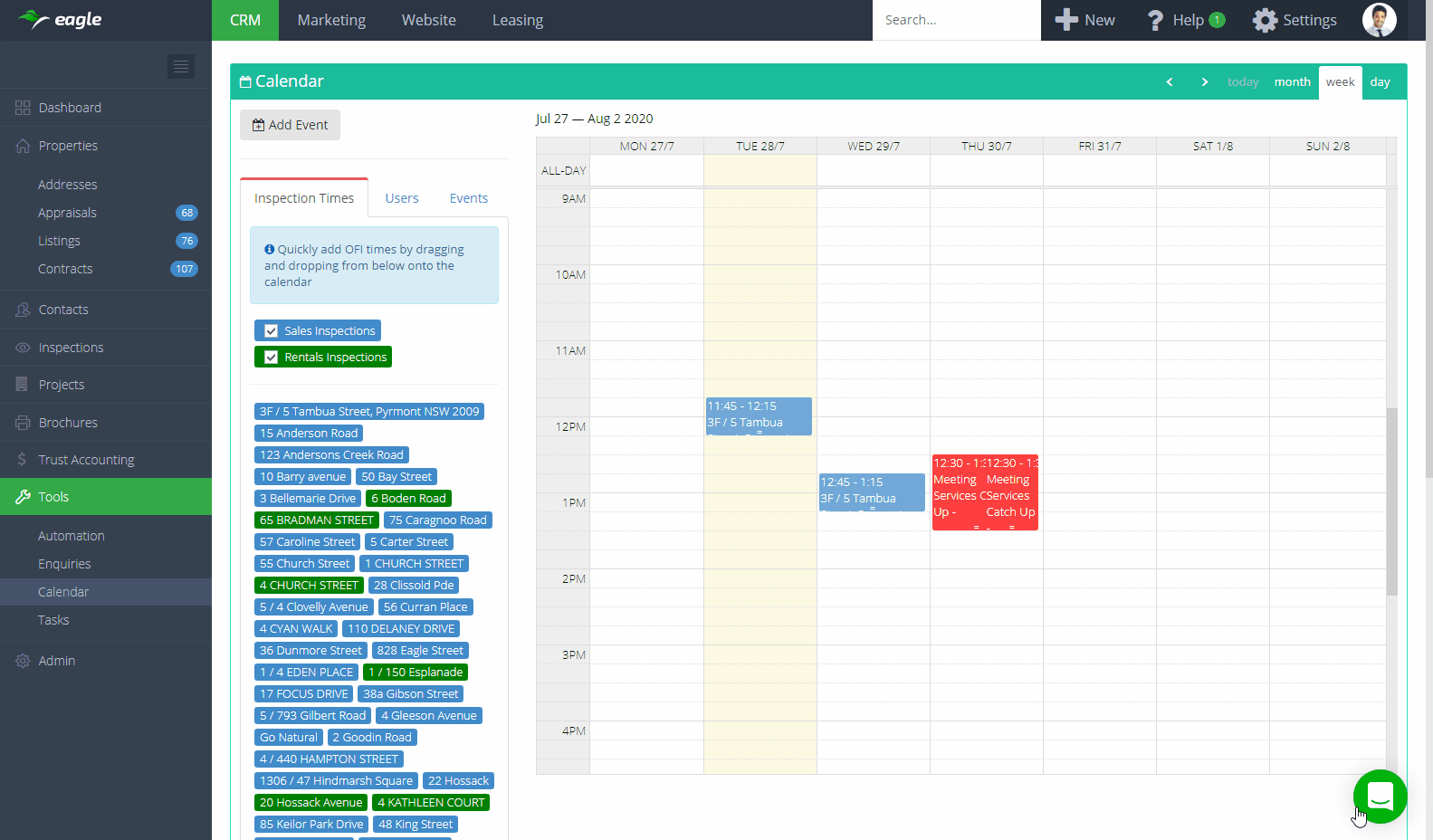
 We received a lot of great feedback on the kinds of improvements users wanted on the global quick search. After collating and reviewing feedback and a lot of research the new quick search function makes it super easy to find exactly what you’re looking for and provides much more information up front. The global quick search will look for contacts, listings, addresses, appraisals and contracts and will begin showing results immediately as you type. We’re very happy with how this feature turned out and it has significantly streamlined finding and navigating to different records throughout Eagle.
We received a lot of great feedback on the kinds of improvements users wanted on the global quick search. After collating and reviewing feedback and a lot of research the new quick search function makes it super easy to find exactly what you’re looking for and provides much more information up front. The global quick search will look for contacts, listings, addresses, appraisals and contracts and will begin showing results immediately as you type. We’re very happy with how this feature turned out and it has significantly streamlined finding and navigating to different records throughout Eagle.

